- OnePlus Nord gets March 2021 security patch with OxygenOS 11.1.1.2 update
- OnePlus 9 and 9 Pro get their first OxygenOS update
- Slack will soon allow organizations to create a private business network for secure communication
- OnePlus Nord receives yet another OxygenOS update, with July security patch, camera imropvements and more
- Apple Co-founder sues YouTube over Bitcoin scam videos
- New Samsung Galaxy Watch 3 comes with fall detection and an amazing hand gesture
- Microsoft’s LinkedIn sued for iOS clipboard snooping
- Deal Alert: Microsoft’s Surface Laptop 3 is $270 cheaper today
- Samsung Galaxy Z Fold 2 will reportedly not launch on the 5th August
- Netmarketshare: Chrome now officially has more than 70% of the desktop browser market.
آخرین مطالب
امکانات وب

Microsoft unveiled the new Outlook.com design just yesterday. The company’s new look for Outlook is being tested by a small group of users, but there’s a workaround which lets anyone try the new design. I used the workaround to try out the new Outlook.com and I am really pleased with the new Outlook so far.
The new Outlook obviously includes a new design. It’s inspired by the Outlook Mail app in Windows 10, but it’s a whole lot better than the Windows 10 mail app in many ways. The iconography used by the new Outlook.com are the icons you get to see in Windows 10, and there’s also a hamburger menu just like the Windows 10 app. While I have not been a huge fan of the Outlook Mail app’s design in Windows 10, the new Outlook.com actually looks really pretty for a mail app.

With the new Outlook, Microsoft is focusing highly on search. The company recently started testing an advanced search feature on iOS (coming soon on Android), which leverages the power of Microsoft Graph to provide intelligent and contextual search results. On the web, however, there isn’t a huge difference in terms of the core functionality of the search feature. Instead, Microsoft’s made the placement of the search box a lot more prominent. I am expecting Microsoft to bring in some of the intelligent features from Outlook Mobile to Outlook.com’s search feature, so we shall wait and see.


Microsoft has also packed in some of the “modern” features that you’d expect to see on email clients in 2017. When you type a smiley face in an email, Outlook will automatically suggest emojis that you can use, and there’s also a button which lets you search for emojis and GIFs right from Outlook. A big part of the new Outlook is a feature called Quick Suggestions which is supposed to intelligently provide suggestions about things like flight information, restaurant reservations, and more when you writing an email. I couldn’t get this feature to work in the beta as of writing this hands-on, so I can’t really tell how well that works at the moment.
Outlook Photos is also a new feature that’s part of the new Outlook. It’s an interesting new feature, but it definitely seems a bit under-cooked. Outlook Photos is effectively a collection of all the attached images from your emails, and that’s about it. You can use the search feature to look for pictures, or you can look at photos from a specific contact, too. But the problem with the search feature is that it doesn’t include any intelligent features which means you’ll have to remember the exact term for a file name or email to be able to find a certain image. I really hope Microsoft brings in the advanced search features that are found on OneDrive and Google Photos to make the search feature actually useful.

The new Outlook also feels much faster than the old app. For starters, it’s built on Facebook’s React framework which potentially resulted in the new Outlook performing much better than before. Of course, the app is still in beta, so some parts might still feel a bit slow. It’s important to point out that Microsoft is yet to roll out the new design system for Outlook Calendar, the people hub, and Outlook Tasks.
Overall, I am a huge fan of the new Outlook.com. Microsoft’s Outlook team has been doing an amazing job on the mobile apps for the past year or so, and it’s very nice to see some of those changes coming to the web too. The new design works flawlessly, and the modern features are also going to be handy. Microsoft still needs to figure out what it really wants to Outlook Photos, which isn’t ready for prime-time as of yet. But more importantly, Outlook.com now looks and works like a modern email client you’d actually want to use on the browser — it’s miles ahead of Google’s Gmail which still looks something from 2007, and it also beats Google Inbox in many ways. A solid 9 out of 10.
microsoft news...برچسب : نویسنده : محمد رضا جوادیان microsoftnews بازدید : 291
آرشیو مطالب
- بهمن 1394
- اسفند 1394
- دی 1395
- بهمن 1395
- اسفند 1395
- فروردين 1395
- ارديبهشت 1395
- خرداد 1395
- تير 1395
- مرداد 1395
- شهريور 1395
- مهر 1395
- آبان 1395
- دی 1396
- بهمن 1396
- اسفند 1396
- فروردين 1396
- ارديبهشت 1396
- خرداد 1396
- تير 1396
- مرداد 1396
- شهريور 1396
- مهر 1396
- آبان 1396
- آذر 1396
- دی 1397
- فروردين 1397
- ارديبهشت 1397
- خرداد 1397
- تير 1397
- مرداد 1397
- شهريور 1397
- آذر 1397
- دی 1398
- بهمن 1398
- اسفند 1398
- ارديبهشت 1398
- خرداد 1398
- مرداد 1398
- آبان 1398
- آذر 1398
- فروردين 1399
- تير 1399
- مرداد 1399
- فروردين 1400
لینک دوستان
- کرم سفید کننده وا
- دانلود آهنگ جدید
- خرید گوشی
- فرش کاشان
- بازار اجتماعی رایج
- خرید لایسنس نود 32
- هاست ایمیل
- خرید بانه
- خرید بک لینک
- کلاه کاسکت
- موزیک باران
- دانلود آهنگ جدید
- ازن ژنراتور
- نمایندگی شیائومی مشهد
- مشاوره حقوقی تلفنی با وکیل
- کرم سفید کننده واژن
- اگهی استخدام کارپ
- دانلود فیلم
- آرشیو مطالب
- فرش مسجد
- دعا
- لیزر موهای زائد
- رنگ مو
- شارژ