- OnePlus Nord gets March 2021 security patch with OxygenOS 11.1.1.2 update
- OnePlus 9 and 9 Pro get their first OxygenOS update
- Slack will soon allow organizations to create a private business network for secure communication
- OnePlus Nord receives yet another OxygenOS update, with July security patch, camera imropvements and more
- Apple Co-founder sues YouTube over Bitcoin scam videos
- New Samsung Galaxy Watch 3 comes with fall detection and an amazing hand gesture
- Microsoft’s LinkedIn sued for iOS clipboard snooping
- Deal Alert: Microsoft’s Surface Laptop 3 is $270 cheaper today
- Samsung Galaxy Z Fold 2 will reportedly not launch on the 5th August
- Netmarketshare: Chrome now officially has more than 70% of the desktop browser market.
آخرین مطالب
امکانات وب
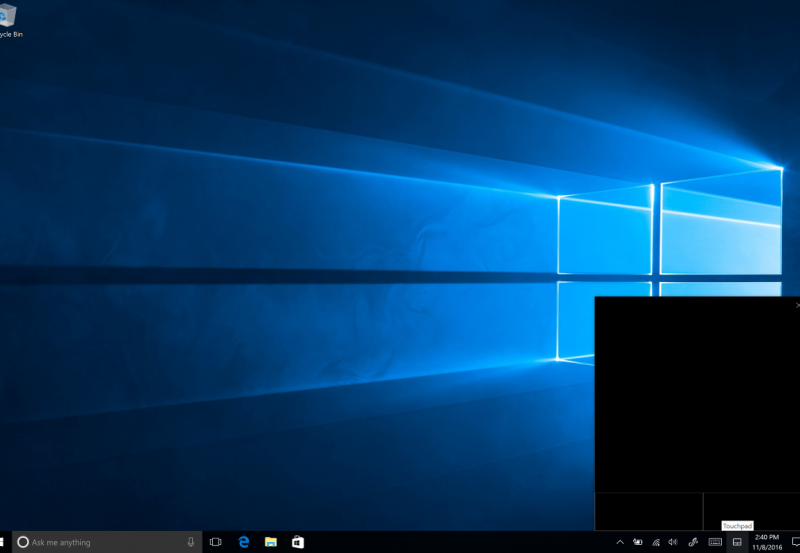
It’s no secret that Windows Precision Touchpad drivers have gone a long way in bringing touchpad functionality in Windows PCs on par with MacBooks — alongside with better hardware design and roomier touchpads of course. Not all PCs ship with these drivers, with some manufacturers opting for Synaptics and Elan drivers which are inferior to Microsoft’s Precision drivers in terms of multi touch and gesture support.
There’s a way to replace Synaptics and Elan drivers with Microsoft’s better all round precision touchpad drivers via this guide. You might need to have an external mouse on hand in case the touchpad temporarily atops working while you’re working with the drivers.
How to enable Precision Touchpad drivers on your non-precision PC
- Open the Windows Device manager and navigate to “Mice and other pointing devices”
- Check what driver you have, it should either be Synaptics or Elan.
- Download Elan or Synaptics precision drivers from either Softpedia or Lenovo according to your configuration.
- Unzip the device drivers and make a note of where you stored them
- Re-open device manager and right repeat steps 1 to 2.
- Right click on the appropriate device driver (either Synaptics or Elan) and choose “update driver.” [Note: Do not uninstall this driver, but instead install the new precision drivers over it]
- Rather than searching the web automatically for new drivers as you would normally do, choose to search your computer for driver software.
- Subsequently select “Let me pick from a list of installed drivers”. Select either your Synaptics or Elan drivers and then choose “Have Disk” in the next menu.
- Browse the autorun.inf in the folder of the drivers you extracted previously and select that.
- Choose either Synpatics or Elan pointing device and the click next to continue to the driver installation.
- Install the driver and reboot.
برچسب : نویسنده : محمد رضا جوادیان microsoftnews بازدید : 194
آرشیو مطالب
- بهمن 1394
- اسفند 1394
- دی 1395
- بهمن 1395
- اسفند 1395
- فروردين 1395
- ارديبهشت 1395
- خرداد 1395
- تير 1395
- مرداد 1395
- شهريور 1395
- مهر 1395
- آبان 1395
- دی 1396
- بهمن 1396
- اسفند 1396
- فروردين 1396
- ارديبهشت 1396
- خرداد 1396
- تير 1396
- مرداد 1396
- شهريور 1396
- مهر 1396
- آبان 1396
- آذر 1396
- دی 1397
- فروردين 1397
- ارديبهشت 1397
- خرداد 1397
- تير 1397
- مرداد 1397
- شهريور 1397
- آذر 1397
- دی 1398
- بهمن 1398
- اسفند 1398
- ارديبهشت 1398
- خرداد 1398
- مرداد 1398
- آبان 1398
- آذر 1398
- فروردين 1399
- تير 1399
- مرداد 1399
- فروردين 1400
لینک دوستان
- کرم سفید کننده وا
- دانلود آهنگ جدید
- خرید گوشی
- فرش کاشان
- بازار اجتماعی رایج
- خرید لایسنس نود 32
- خرید بانه
- خرید بک لینک
- کلاه کاسکت
- موزیک باران
- دانلود آهنگ جدید
- ازن ژنراتور
- نمایندگی شیائومی مشهد
- مشاوره حقوقی تلفنی با وکیل
- کرم سفید کننده واژن
- اگهی استخدام کارپ
- هاست ایمیل
- دانلود فیلم
- آرشیو مطالب
- فرش مسجد
- دعا
- لیزر موهای زائد
- هاست ایمیل
- رنگ مو
- شارژ