- OnePlus Nord gets March 2021 security patch with OxygenOS 11.1.1.2 update
- OnePlus 9 and 9 Pro get their first OxygenOS update
- Slack will soon allow organizations to create a private business network for secure communication
- OnePlus Nord receives yet another OxygenOS update, with July security patch, camera imropvements and more
- Apple Co-founder sues YouTube over Bitcoin scam videos
- New Samsung Galaxy Watch 3 comes with fall detection and an amazing hand gesture
- Microsoft’s LinkedIn sued for iOS clipboard snooping
- Deal Alert: Microsoft’s Surface Laptop 3 is $270 cheaper today
- Samsung Galaxy Z Fold 2 will reportedly not launch on the 5th August
- Netmarketshare: Chrome now officially has more than 70% of the desktop browser market.
آخرین مطالب
امکانات وب

Microsoft Flow has continued to see huge adoption from business users. Along with PowerApps, it has over 1 million monthly active users around the world. It is a huge number for a brand new service in the enterprise space. At Ignite, Microsoft announced several new updates and new connectors for Flow. Using the new LinkedIn connector on Flow, you can post an article at a pre-defined schedule or from a pre-determined source such as an RSS feed. Learn about the new connectors below.
- LinkedIn – with the new Linked in connector, you can post updates on your page or your company’s page. For example, you could simply share blog updates to your LinkedIn page. Or, create a business process that takes new articles from a SharePoint site, translates them and then posts them at a certain time.
- Office 365 Groups – you can manage group membership and calendar events in your organization using your Office 365 account. You can perform various actions such as getting a group roster, adding and removing members, and creating group events.
- Skype for Business – the new Skype for Business connector has two actions that you can automate: 1) Send an instant message – for example, to notify colleagues by IM when an important event happens, and 2) Create new online meetings for events that you schedule on your Calendar – or a group Calendar!
- Adobe Sign – With Adobe Sign, you can transform manual processes into all-digital experiences. Incorporate Adobe Sign functionality into your favorite applications to create, send and monitor the status of agreements.
- Bizzy – Bizzy by H3 Solutions, Inc., is a business bot that services the Microsoft cloud.
- Azure Log Analytics Data Collection – Azure Log Analytics Data Collector will send data to any Azure Log Analytics workspace.
Microsoft also announced deeper integration with SharePoint. Later this year, they will allow you to set the content approval status of SharePoint items from flows. It will allow customers to have a single, centralized view of all approval requests. And you will be soon able to include a Flow button as a cell on each row of a SharePoint list using the new column formatter.
Learn more about this update here.
microsoft news...برچسب : نویسنده : محمد رضا جوادیان microsoftnews بازدید : 245
آرشیو مطالب
- بهمن 1394
- اسفند 1394
- دی 1395
- بهمن 1395
- اسفند 1395
- فروردين 1395
- ارديبهشت 1395
- خرداد 1395
- تير 1395
- مرداد 1395
- شهريور 1395
- مهر 1395
- آبان 1395
- دی 1396
- بهمن 1396
- اسفند 1396
- فروردين 1396
- ارديبهشت 1396
- خرداد 1396
- تير 1396
- مرداد 1396
- شهريور 1396
- مهر 1396
- آبان 1396
- آذر 1396
- دی 1397
- فروردين 1397
- ارديبهشت 1397
- خرداد 1397
- تير 1397
- مرداد 1397
- شهريور 1397
- آذر 1397
- دی 1398
- بهمن 1398
- اسفند 1398
- ارديبهشت 1398
- خرداد 1398
- مرداد 1398
- آبان 1398
- آذر 1398
- فروردين 1399
- تير 1399
- مرداد 1399
- فروردين 1400
لینک دوستان
- کرم سفید کننده وا
- دانلود آهنگ جدید
- خرید گوشی
- فرش کاشان
- بازار اجتماعی رایج
- خرید لایسنس نود 32
- هاست ایمیل
- خرید بانه
- خرید بک لینک
- کلاه کاسکت
- موزیک باران
- دانلود آهنگ جدید
- ازن ژنراتور
- نمایندگی شیائومی مشهد
- مشاوره حقوقی تلفنی با وکیل
- کرم سفید کننده واژن
- اگهی استخدام کارپ
- دانلود فیلم
- آرشیو مطالب
- فرش مسجد
- دعا
- لیزر موهای زائد
- رنگ مو
- شارژ