- OnePlus Nord gets March 2021 security patch with OxygenOS 11.1.1.2 update
- OnePlus 9 and 9 Pro get their first OxygenOS update
- Slack will soon allow organizations to create a private business network for secure communication
- OnePlus Nord receives yet another OxygenOS update, with July security patch, camera imropvements and more
- Apple Co-founder sues YouTube over Bitcoin scam videos
- New Samsung Galaxy Watch 3 comes with fall detection and an amazing hand gesture
- Microsoft’s LinkedIn sued for iOS clipboard snooping
- Deal Alert: Microsoft’s Surface Laptop 3 is $270 cheaper today
- Samsung Galaxy Z Fold 2 will reportedly not launch on the 5th August
- Netmarketshare: Chrome now officially has more than 70% of the desktop browser market.
آخرین مطالب
امکانات وب

Microsoft surprised a lot of people by announcing the preview of its Microsoft Edge browser on Android and the iPhone. In fact, Windows Insiders with an iPhone can already sign-up for the preview through Apple’s TestFlight on iOS 11. I was able to give Microsoft Edge a try on my iPhone and I have been using it for the past few hours. Here’s what I think.
At its core, Microsoft Edge on iOS is basically just like any other browser. The browser isn’t using Microsoft’s own EdgeHTML rendering engine, which means you are missing out on the performance and efficiency features that you’d otherwise get on a Windows 10 PC or phone. iOS has a lot of restrictions on the browser engine that can be used by third-party developers, so just like Google Chrome, Microsoft is effectively being forced to use Apple’s WebKit engine on the iPhone.
The experience here is quite similar to Microsoft Edge in Windows 10 for the most part, though. The New Tab page, for example, keeps you updated with the top stories and other updates from your interests. It also includes a quick search box with support for voice search and QR search that lets you search on Bing by default. But you aren’t limited to using Bing, and can easily change the search engine to Google if you want.
Oh, and, the address bar is situated on the top of the browser which will be a bit annoying if you are used the address bar being at the bottom on Windows 10 Mobile. I personally prefer the address bar to be on the bottom, so hopefully Microsoft will add an option to bring it down.

Microsoft has also brought in the Hub from Microsoft Edge in Windows 10 to the iOS app, where you can easily your bookmarks, reading list, books from Windows Store (coming soon) and browsing history. The bookmarks are being synced through your Microsoft Account, which is going to make Microsoft Edge a good option for those who have been looking to move to Edge but can’t miss the syncing features on a browser like Google Chrome. Tab syncing isn’t here yet, and that’s kind of disappointing — but then again, this is just the first preview release and things will advance in the future with updates. Microsoft Edge also supposedly supports the Reading View in some web pages, but I wasn’t able to get that to actually work.

Let’s be honest: all of this is pretty basic. The main differentiating factor here, however, is Microsoft Edge’s integration with Windows 10. Once you connect your Microsoft Account on the browser, you can use Microsoft Edge’s Continue on PC feature to open a link from your phone on your PC. The feature is quite fast and instantly opens up the shared link on your Windows 10 PC, but it’s definitely very rough in terms of stability at the moment. Continue on PC isn’t just a feature limited to Edge and it’s coming to a range of other apps like the company’s new Microsoft Launcher on Android.
It certainly is a very useful feature that could really help you get things done more quickly, but I wish Microsoft gave us some control over how the feature works. Currently, Continue on PC automatically opens Microsoft Edge on your PC, rather than opening the link in your default browser. While this might be a bit too much to ask, it’d be very cool if Microsoft could respect the default browser setting in Windows 10 for Continue on PC. Microsoft Edge on Windows 10 is just about fine, but it’s not really there yet for power users.
Microsoft Edge on iOS is a solid minimal browser. It doesn’t have any customization features, and you are kind of limited to all of the default settings. Parts of the browser are a bit broken now, but that should get addressed once the public release is here. If you, however, already use Microsoft Edge on Windows 10 everyday, the browser will work perfectly on your iPhone. It’s literally the perfect browser for Windows 10 users who already use Microsoft Edge on their PC, but for the rest of us, it still has a long way to go — both on the phone and the desktop.
microsoft news...برچسب : نویسنده : محمد رضا جوادیان microsoftnews بازدید : 259
آرشیو مطالب
- بهمن 1394
- اسفند 1394
- دی 1395
- بهمن 1395
- اسفند 1395
- فروردين 1395
- ارديبهشت 1395
- خرداد 1395
- تير 1395
- مرداد 1395
- شهريور 1395
- مهر 1395
- آبان 1395
- دی 1396
- بهمن 1396
- اسفند 1396
- فروردين 1396
- ارديبهشت 1396
- خرداد 1396
- تير 1396
- مرداد 1396
- شهريور 1396
- مهر 1396
- آبان 1396
- آذر 1396
- دی 1397
- فروردين 1397
- ارديبهشت 1397
- خرداد 1397
- تير 1397
- مرداد 1397
- شهريور 1397
- آذر 1397
- دی 1398
- بهمن 1398
- اسفند 1398
- ارديبهشت 1398
- خرداد 1398
- مرداد 1398
- آبان 1398
- آذر 1398
- فروردين 1399
- تير 1399
- مرداد 1399
- فروردين 1400
لینک دوستان
- کرم سفید کننده وا
- دانلود آهنگ جدید
- خرید گوشی
- فرش کاشان
- بازار اجتماعی رایج
- خرید لایسنس نود 32
- خرید بانه
- خرید بک لینک
- کلاه کاسکت
- موزیک باران
- دانلود آهنگ جدید
- ازن ژنراتور
- نمایندگی شیائومی مشهد
- مشاوره حقوقی تلفنی با وکیل
- کرم سفید کننده واژن
- اگهی استخدام کارپ
- دانلود فیلم
- آرشیو مطالب
- فرش مسجد
- دعا
- لیزر موهای زائد
- هاست ایمیل
- رنگ مو
- شارژ