- OnePlus Nord gets March 2021 security patch with OxygenOS 11.1.1.2 update
- OnePlus 9 and 9 Pro get their first OxygenOS update
- Slack will soon allow organizations to create a private business network for secure communication
- OnePlus Nord receives yet another OxygenOS update, with July security patch, camera imropvements and more
- Apple Co-founder sues YouTube over Bitcoin scam videos
- New Samsung Galaxy Watch 3 comes with fall detection and an amazing hand gesture
- Microsoft’s LinkedIn sued for iOS clipboard snooping
- Deal Alert: Microsoft’s Surface Laptop 3 is $270 cheaper today
- Samsung Galaxy Z Fold 2 will reportedly not launch on the 5th August
- Netmarketshare: Chrome now officially has more than 70% of the desktop browser market.
آخرین مطالب
امکانات وب

Microsoft has detailed what they added to their Teams app over the month of November to make it more palatable to business users and in general.
For admin users, Microsoft is making it easier to use PowerShell to manage teams, and has added 23 PowerShell cmdlets to make team easier to administrate. The firm is also adding device-based conditional support for macOS, allowing IT departments to manage Apple’s laptops with Intune and secure Teams data.
Microsoft has also increased the maximum number of members in a team to 2,500 members, allowing for more flexibility.
There’s a lot more that came down to Teams last month, but here’s everything Microsoft chose to highlight:
- Manage Microsoft Teams via PowerShell – IT Professionals always look for ways to automate tasks and make daily operations simpler. In November, we released a new PowerShell module for Microsoft Teams that enables you to leverage PowerShell to configure and manage Teams.
The first version of the Microsoft Teams module – version 0.9.0 –includes 23 PowerShell cmdlets that make the administration of Teams easier. You can use the cmdlets for example to automate the creation of teams and channels, to bulk edit users or to set options such as a picture, and member permissions. The PowerShell module for Teams is a big step in our efforts to enable you to manage Microsoft Teams more effectively. - Store your Teams data locally in the UK – Security, compliance and trust is a huge priority for us. To help UK customers in industries like banking, government, public sector and healthcare address their legal, regulatory and compliance needs, Microsoft Teams now provides data residency in the UK. This means that new customers who have signed up for Teams after Nov 1st, 2017 automatically receive the benefit of having their data stored in country.
- Support for conditional access on Macs – The macOS app for Microsoft Teams now supports device-based conditional access for Azure Active Directory and Intune. This enables IT admins to manage macOS devices with Intune and create policies to secure the data in Teams and prevent leakage on untrusted devices. Using conditional access policies, organizations can for example restrict access to Teams to devices that comply with the company’s security policy or require multi-factor authentication.
- Hide a chat – You can now clean up old or inactive chats from the chat list by hiding it. When you hide a chat, the chat will be removed from the chat list while the chat history will still be retained. When you search for the person or the chat at a later point, you will still be able to see the chat history and continue the conversation.
- Leave a group chat – Group chats in Teams are a great way to communicate with a group of people about topics that might not be relevant to all members of a team. When you’re part of a group chat, it sometimes happens that the conversation evolves into a direction that is less important to you. Or you might have been added to a group chat by mistake in the first place. To help you in these scenarios, we have added the ability for you to leave a group chat. To remove yourself from a group chat, click on the overflow menu next to the chat and select Leave. You will still be able to access the chat history up until the moment you left.
- Improved settings and notifications
- Control who can post in the General channel – When you create a team, a General channel is created for you automatically. Many organizations use the General channel to share an overview of what the team wants to achieve and to share other high-level information like a welcome presentation.
- Discover new tabs more easily – Whenever someone adds a new tab at the top of a channel you belong to, you’ll see a New badge right next to the tab name. It’ll disappear once you click into the tab or after the tab has been up and running for a week.
- Further improvements. In addition, we have also increased the maximum team size to 2,500 members per team
Microsoft Teams is available for Windows, Mac and Web users from the Teams website here.
microsoft news...برچسب : نویسنده : محمد رضا جوادیان microsoftnews بازدید : 262
آرشیو مطالب
- بهمن 1394
- اسفند 1394
- دی 1395
- بهمن 1395
- اسفند 1395
- فروردين 1395
- ارديبهشت 1395
- خرداد 1395
- تير 1395
- مرداد 1395
- شهريور 1395
- مهر 1395
- آبان 1395
- دی 1396
- بهمن 1396
- اسفند 1396
- فروردين 1396
- ارديبهشت 1396
- خرداد 1396
- تير 1396
- مرداد 1396
- شهريور 1396
- مهر 1396
- آبان 1396
- آذر 1396
- دی 1397
- فروردين 1397
- ارديبهشت 1397
- خرداد 1397
- تير 1397
- مرداد 1397
- شهريور 1397
- آذر 1397
- دی 1398
- بهمن 1398
- اسفند 1398
- ارديبهشت 1398
- خرداد 1398
- مرداد 1398
- آبان 1398
- آذر 1398
- فروردين 1399
- تير 1399
- مرداد 1399
- فروردين 1400
لینک دوستان
- کرم سفید کننده وا
- دانلود آهنگ جدید
- خرید گوشی
- فرش کاشان
- بازار اجتماعی رایج
- خرید لایسنس نود 32
- خرید بانه
- خرید بک لینک
- کلاه کاسکت
- موزیک باران
- دانلود آهنگ جدید
- ازن ژنراتور
- نمایندگی شیائومی مشهد
- مشاوره حقوقی تلفنی با وکیل
- کرم سفید کننده واژن
- اگهی استخدام کارپ
- هاست ایمیل
- دانلود فیلم
- آرشیو مطالب
- فرش مسجد
- دعا
- لیزر موهای زائد
- هاست ایمیل
- رنگ مو
- شارژ