- OnePlus Nord gets March 2021 security patch with OxygenOS 11.1.1.2 update
- OnePlus 9 and 9 Pro get their first OxygenOS update
- Slack will soon allow organizations to create a private business network for secure communication
- OnePlus Nord receives yet another OxygenOS update, with July security patch, camera imropvements and more
- Apple Co-founder sues YouTube over Bitcoin scam videos
- New Samsung Galaxy Watch 3 comes with fall detection and an amazing hand gesture
- Microsoft’s LinkedIn sued for iOS clipboard snooping
- Deal Alert: Microsoft’s Surface Laptop 3 is $270 cheaper today
- Samsung Galaxy Z Fold 2 will reportedly not launch on the 5th August
- Netmarketshare: Chrome now officially has more than 70% of the desktop browser market.
آخرین مطالب
امکانات وب

Microsoft today released the Windows Template Studio 1.6 with a number of improvements including new support for Web to App links, which prompts users to open your website in its associated app, rather than the actual website itself.
Windows Template Studio is an evolution of Windows App Studio which was an online app creation tool that allowed anyone to quickly build Windows Universal Apps. Windows Template Studio in Visual Studio will make it easier for developers to create new projects that target the Universal Windows Platform.
New in Windows Template Studio version 1.6 is:
New Pages:
- Image Gallery
New Features:
- Drag and drop source
- Web to App Link
Template improvements:
- Minor tweaks for Fluent
- Discovered a few pages that set background colour
Improvements to the Wizard:
- Lots of under the hood bug fixes and code improvements
- Much more Visual Basic engine work
- Work for supporting multiple projects in a single solution
- Work to support Prism
For the next version Microsft is working on:
- Visual Basic support (In nightly)
- Prism support (In nightly)
- Improved update system to help increase speed of startup and file size download
- Improved user interface in-line with Visual Studio
- Continued refinement with Fluent design in the templates
- Ink templates
- Improved Right-click->add support for existing projects
Known issues of the current version include:
- We are tracking an issue (#1532) when uninstalling / upgrading where you may get an error of “A value for ‘Component’ needs to be specified in the catalog.”
- If you get this error, we need logs to help track this with the help of the Visual Studio team. We don’t know how to reproduce it, but we know a few people have hit this scenario.
- We have how to capture these logs in the tracking issue on GitHub.
Developers who have the Template Studio installed already should have it updated automatically, while if you are new you can find it at aka.ms/wtsinstall.
You can find it here on GitHub.
Via Neowin.net
microsoft news...برچسب : نویسنده : محمد رضا جوادیان microsoftnews بازدید : 238
آرشیو مطالب
- بهمن 1394
- اسفند 1394
- دی 1395
- بهمن 1395
- اسفند 1395
- فروردين 1395
- ارديبهشت 1395
- خرداد 1395
- تير 1395
- مرداد 1395
- شهريور 1395
- مهر 1395
- آبان 1395
- دی 1396
- بهمن 1396
- اسفند 1396
- فروردين 1396
- ارديبهشت 1396
- خرداد 1396
- تير 1396
- مرداد 1396
- شهريور 1396
- مهر 1396
- آبان 1396
- آذر 1396
- دی 1397
- فروردين 1397
- ارديبهشت 1397
- خرداد 1397
- تير 1397
- مرداد 1397
- شهريور 1397
- آذر 1397
- دی 1398
- بهمن 1398
- اسفند 1398
- ارديبهشت 1398
- خرداد 1398
- مرداد 1398
- آبان 1398
- آذر 1398
- فروردين 1399
- تير 1399
- مرداد 1399
- فروردين 1400
لینک دوستان
- کرم سفید کننده وا
- دانلود آهنگ جدید
- خرید گوشی
- فرش کاشان
- بازار اجتماعی رایج
- خرید لایسنس نود 32
- خرید بانه
- خرید بک لینک
- کلاه کاسکت
- موزیک باران
- دانلود آهنگ جدید
- ازن ژنراتور
- نمایندگی شیائومی مشهد
- مشاوره حقوقی تلفنی با وکیل
- کرم سفید کننده واژن
- اگهی استخدام کارپ
- هاست ایمیل
- دانلود فیلم
- آرشیو مطالب
- فرش مسجد
- دعا
- لیزر موهای زائد
- هاست ایمیل
- رنگ مو
- شارژ