- OnePlus Nord gets March 2021 security patch with OxygenOS 11.1.1.2 update
- OnePlus 9 and 9 Pro get their first OxygenOS update
- Slack will soon allow organizations to create a private business network for secure communication
- OnePlus Nord receives yet another OxygenOS update, with July security patch, camera imropvements and more
- Apple Co-founder sues YouTube over Bitcoin scam videos
- New Samsung Galaxy Watch 3 comes with fall detection and an amazing hand gesture
- Microsoft’s LinkedIn sued for iOS clipboard snooping
- Deal Alert: Microsoft’s Surface Laptop 3 is $270 cheaper today
- Samsung Galaxy Z Fold 2 will reportedly not launch on the 5th August
- Netmarketshare: Chrome now officially has more than 70% of the desktop browser market.
آخرین مطالب
امکانات وب

It’s no secret that Microsoft’s Windows 10 is bringing more and more mobile features to Microsoft’s desktop operating system, bringing it more in line with the way modern users expect their devices to work.
Microsoft added a mobile hotspot feature to Windows 10 with one of its feature updates and while this feature is more suited to mobile devices, with the rise of always-connected devices by Intel and ARM, more and more PC users will have a laptop or tablet with internet connectivity. The Surface Pro 2017 for one, ships with an LTE variant, and Microsoft is pushing always connected devices as this year’s new “it” PC.
How to turn your PC into a mobile hotspot
- Navigate to Settings > Network and internet > Mobile hotspot
- Under the “share my internet connection from”, select either Wifi or Ethernet, though more often than not, you’ll have a wifi connection.
- Turn on “Share my internet connection with other devices”.
- You can customize your Action Center to include this option by default should you want to do so.
Much like with Windows Phone and Windows 8 PCs, Microsoft also offers a feature that lets another device turn on the mobile hotspot if already paired.
Its worth noting that this feature would be most useful on PCs which have their own cellular data, as one would assume if you’re sharing a Wifi connection, you already have one of your own.
microsoft news...برچسب : نویسنده : محمد رضا جوادیان microsoftnews بازدید : 342
آرشیو مطالب
- بهمن 1394
- اسفند 1394
- دی 1395
- بهمن 1395
- اسفند 1395
- فروردين 1395
- ارديبهشت 1395
- خرداد 1395
- تير 1395
- مرداد 1395
- شهريور 1395
- مهر 1395
- آبان 1395
- دی 1396
- بهمن 1396
- اسفند 1396
- فروردين 1396
- ارديبهشت 1396
- خرداد 1396
- تير 1396
- مرداد 1396
- شهريور 1396
- مهر 1396
- آبان 1396
- آذر 1396
- دی 1397
- فروردين 1397
- ارديبهشت 1397
- خرداد 1397
- تير 1397
- مرداد 1397
- شهريور 1397
- آذر 1397
- دی 1398
- بهمن 1398
- اسفند 1398
- ارديبهشت 1398
- خرداد 1398
- مرداد 1398
- آبان 1398
- آذر 1398
- فروردين 1399
- تير 1399
- مرداد 1399
- فروردين 1400
لینک دوستان
- کرم سفید کننده وا
- دانلود آهنگ جدید
- خرید گوشی
- فرش کاشان
- بازار اجتماعی رایج
- خرید لایسنس نود 32
- هاست ایمیل
- خرید بانه
- خرید بک لینک
- کلاه کاسکت
- موزیک باران
- دانلود آهنگ جدید
- ازن ژنراتور
- نمایندگی شیائومی مشهد
- مشاوره حقوقی تلفنی با وکیل
- کرم سفید کننده واژن
- اگهی استخدام کارپ
- دانلود فیلم
- آرشیو مطالب
- فرش مسجد
- دعا
- لیزر موهای زائد
- رنگ مو
- شارژ