- OnePlus Nord gets March 2021 security patch with OxygenOS 11.1.1.2 update
- OnePlus 9 and 9 Pro get their first OxygenOS update
- Slack will soon allow organizations to create a private business network for secure communication
- OnePlus Nord receives yet another OxygenOS update, with July security patch, camera imropvements and more
- Apple Co-founder sues YouTube over Bitcoin scam videos
- New Samsung Galaxy Watch 3 comes with fall detection and an amazing hand gesture
- Microsoft’s LinkedIn sued for iOS clipboard snooping
- Deal Alert: Microsoft’s Surface Laptop 3 is $270 cheaper today
- Samsung Galaxy Z Fold 2 will reportedly not launch on the 5th August
- Netmarketshare: Chrome now officially has more than 70% of the desktop browser market.
We are also introducing Stencils. Windows Ink protractor tool combines functions of both protractor and compass into one – now you can draw an arc or a complete circle of an arbitrary size with little effort. A familiar two-finger pinch gesture resizes the protractor to the desired size and a degree readout follows your pen, mouse, or finger as you draw along the side of the protractor displaying arc degrees. In this preview build, ruler also got a small update – its degree readout shows a numerical value of the angle, making drawing angles even easier.
There are some other improvements for developers too — Windows 10 no longer requires devs to restart their PC after enabling Developer Mode, and Microsoft has also updated the Windows Subsystem for Linux with Ubuntu 16.04.