- OnePlus Nord gets March 2021 security patch with OxygenOS 11.1.1.2 update
- OnePlus 9 and 9 Pro get their first OxygenOS update
- Slack will soon allow organizations to create a private business network for secure communication
- OnePlus Nord receives yet another OxygenOS update, with July security patch, camera imropvements and more
- Apple Co-founder sues YouTube over Bitcoin scam videos
- New Samsung Galaxy Watch 3 comes with fall detection and an amazing hand gesture
- Microsoft’s LinkedIn sued for iOS clipboard snooping
- Deal Alert: Microsoft’s Surface Laptop 3 is $270 cheaper today
- Samsung Galaxy Z Fold 2 will reportedly not launch on the 5th August
- Netmarketshare: Chrome now officially has more than 70% of the desktop browser market.
آخرین مطالب
امکانات وب

Microsoft Garage’s latest project is called Project Lively. It is a Office add-in that tries to combine the best of both worlds between traditional files and online storage. It provides a zero-configuration system whereby offline, “dead” files work exactly as you expect, in ways that are perfectly familiar to everyone, and yet are always live with the latest content and changes from multiple authors, and are always backed up to the cloud.
Jane creates a new file. She types out a couple of paragraphs and then saves it the regular way, using File > Save. Then she adds a paragraph to the end of the document. Then, after setting up Project Lively, she hits the Save button inside the add-in windows.
And at that point, she wants to share it with her colleague Karina. So Jane composes an email to Karina attaches the file the usual way and hits send. Ordinarily the file would be static, but with Project Lively, it’s won’t be.
Karina opens the file and installs Project Lively and turns it on for the file from Word’s Home ribbon.
Because Jane had made some changes after saving file in the traditional way — and then saved those changes with Project Lively on her PC — Project Lively on Karina’s PC will inform Karina that updates are available.
Karina hits the yes button, indicating that she would like Project Lively to refresh the document automatically with the newest changes, without asking each time. Like magic, the newest paragraph shows up at the bottom of the document.
Sure enough, when Jane adds another paragraph at the end of the document and hits Lively’s save button, those changes will show up immediately on Karina’s PC.
It is important to note that Project Lively does not attempt to handle merge conflicts. You can download and install the add-in here.
microsoft news...برچسب : نویسنده : محمد رضا جوادیان microsoftnews بازدید : 342
آرشیو مطالب
- بهمن 1394
- اسفند 1394
- دی 1395
- بهمن 1395
- اسفند 1395
- فروردين 1395
- ارديبهشت 1395
- خرداد 1395
- تير 1395
- مرداد 1395
- شهريور 1395
- مهر 1395
- آبان 1395
- دی 1396
- بهمن 1396
- اسفند 1396
- فروردين 1396
- ارديبهشت 1396
- خرداد 1396
- تير 1396
- مرداد 1396
- شهريور 1396
- مهر 1396
- آبان 1396
- آذر 1396
- دی 1397
- فروردين 1397
- ارديبهشت 1397
- خرداد 1397
- تير 1397
- مرداد 1397
- شهريور 1397
- آذر 1397
- دی 1398
- بهمن 1398
- اسفند 1398
- ارديبهشت 1398
- خرداد 1398
- مرداد 1398
- آبان 1398
- آذر 1398
- فروردين 1399
- تير 1399
- مرداد 1399
- فروردين 1400