Microsoft has finally fixed the sleep issue on the Surface Book and Surface Pro 4. The software giant today released a new firmware update for the Surface Book and Surface Pro 4 which fixes the sleep issue, and brings some other fixes. To get the latest update, head over to Settings > Update & Security and check for updates — you should receive the “System Hardware Update – 2/17/2016”.
Microsoft’s Panos Panay stated:
“Building devices people love is what drives our team. It’s why we come in to work every moing and it’s what keeps us up at night. And feedback from our customers is really important to the team and to me personally. I read the blogs, I read the Idea, I read social media, I read the forums…and so does the team. We love the energy. We’re listening and channeling that feedback directly into our products. Today we’re releasing an update to continue to address that feedback.
Today’s updates include a set of Microsoft and Intel driver and firmware updates for Surface Book and Surface Pro 4 that will help you get the most of the power management options that Surface is designed to offer and continue to make your Surface more productive. We love our Surface customers. You are our early adopters and our fans and you keep inspiring us with what you are able to do with Surface. You keep pushing us to make Surface even better. We are committed to continuing to improve Surface – to keep pushing out updates to make your device more awesome. And to continue to help all our customers realize the full benefits of the latest silicon and Windows 10. With that in mind, one of the most important steps you can take is to ensure your Surface is up-to-date with the fixes we post on Windows Update. We’ll continue to listen to your feedback and to communicate as updates and fixes become available. If you have any additional support questions, please visit our main support page. We are pumped that many of you love your Surfaces, keep the feedback coming.”
The latest firmware update is pretty huge, and improves a tonne of drivers for the devices (mostly related to Intel):
- System Hardware Update – 2/17/2016
- Microsoft driver update for Surface UEFI
- Microsoft driver update for Surface Management Engine
- Microsoft driver update for Surface System Aggregator Firmware
- Surface Management Engine update (v11.0.0.1202) improves system stability.
- Surface System Aggregator Firmware update (v88.1081.257.0) improves accuracy of battery status and battery life during sleep.
- Surface UEFI update (v104.1085.768.0) improves battery life and improves stability during power state transition changes into and out of sleep states.
- Intel® Precise Touch Device driver update (v1.1.0.226) improves stability during power state transition changes into and out of sleep states.
- Intel® HD Graphics 520 driver update (v20.19.15.4364) improves display stability, system stability and battery life.
- Intel® Display Audio driver update (v8.20.0.745) supports compatibility with the updated graphics driver.
- Realtek High Definition Audio(SST) driver update (v6.0.1.7734) improves system stability.
- Intel® Smart Sound Technology (Intel® SST) Audio Controller driver update (v8.20.0.866) improves system stability.
- Intel® Smart Sound Technology (Intel® SST) OED driver update (v8.20.0.866) improves system stability.
- Intel® Management Engine Interface driver update (v11.0.0.1176) improves system stability.
- Intel® Serial IO GPIO Host Controller driver update (v30.63.1603.5) improves auto rotation reliability when tablet mode is tued off.
- Intel® Serial IO I2C Host Controller driver update (v30.63.1603.5) improves auto rotation reliability when tablet mode is tued off.
- Surface Book Base Firmware driver update (v1.2.0.0) improves battery life during sleep.
Are you glad that Microsoft finally fixed the sleep issues?