- OnePlus Nord gets March 2021 security patch with OxygenOS 11.1.1.2 update
- OnePlus 9 and 9 Pro get their first OxygenOS update
- Slack will soon allow organizations to create a private business network for secure communication
- OnePlus Nord receives yet another OxygenOS update, with July security patch, camera imropvements and more
- Apple Co-founder sues YouTube over Bitcoin scam videos
- New Samsung Galaxy Watch 3 comes with fall detection and an amazing hand gesture
- Microsoft’s LinkedIn sued for iOS clipboard snooping
- Deal Alert: Microsoft’s Surface Laptop 3 is $270 cheaper today
- Samsung Galaxy Z Fold 2 will reportedly not launch on the 5th August
- Netmarketshare: Chrome now officially has more than 70% of the desktop browser market.
آخرین مطالب
امکانات وب
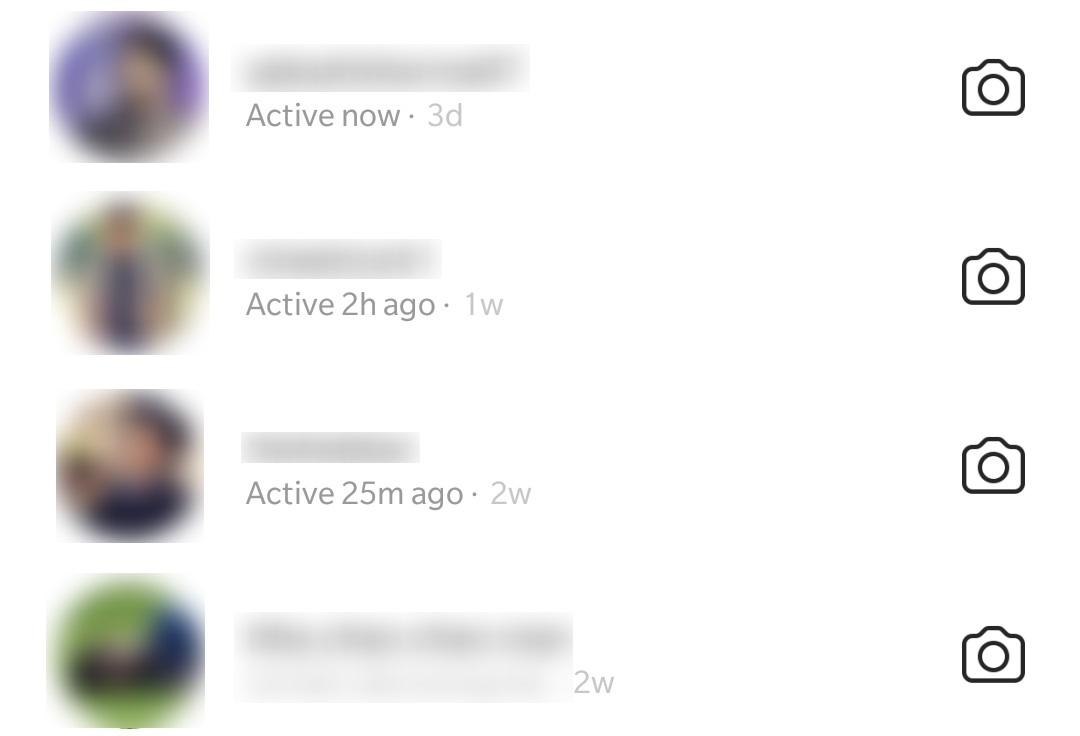
Instagram has been taking a lot of heat recently because of their new features one of which is the ability to see who’s online or when was the last time someone opened Instagram. This feature is similar to the last seen feature of WhatsApp and users are not really happy about it.
If you’re not happy with this new feature then don’t worry as there’s a way to turn it off. To turn it off you need to follow the following steps below.
- Open Instagram and go to your profile by clicking on the bottom right corner.
- From there tap on the three dots on the top right corner.
- Now scroll down until you see “Show Activity Status” and tap to disable it.
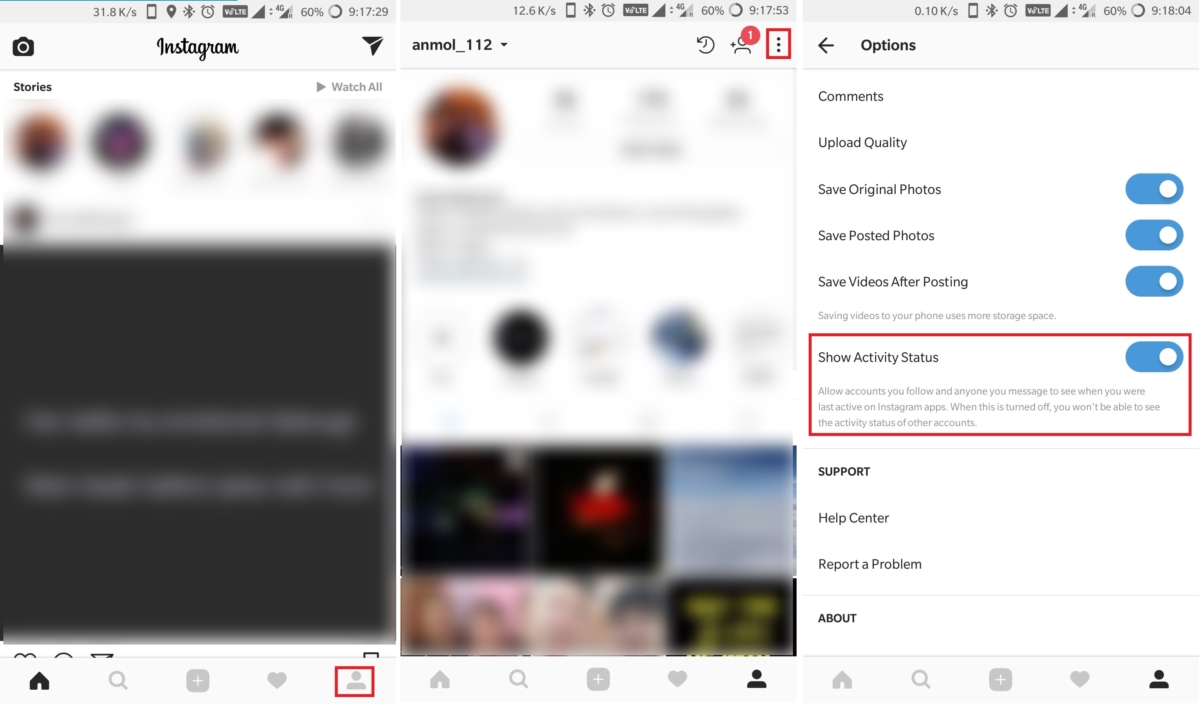
That’s it. This will make sure that your friends can’t see when was the last time you opened Instagram. Do note that doing this will also prevent you from seeing other’s last seen so use it carefully. Do let us know if this tutorial helped you in the Idea section below.
microsoft news...برچسب : نویسنده : محمد رضا جوادیان microsoftnews بازدید : 346
آرشیو مطالب
- بهمن 1394
- اسفند 1394
- دی 1395
- بهمن 1395
- اسفند 1395
- فروردين 1395
- ارديبهشت 1395
- خرداد 1395
- تير 1395
- مرداد 1395
- شهريور 1395
- مهر 1395
- آبان 1395
- دی 1396
- بهمن 1396
- اسفند 1396
- فروردين 1396
- ارديبهشت 1396
- خرداد 1396
- تير 1396
- مرداد 1396
- شهريور 1396
- مهر 1396
- آبان 1396
- آذر 1396
- دی 1397
- فروردين 1397
- ارديبهشت 1397
- خرداد 1397
- تير 1397
- مرداد 1397
- شهريور 1397
- آذر 1397
- دی 1398
- بهمن 1398
- اسفند 1398
- ارديبهشت 1398
- خرداد 1398
- مرداد 1398
- آبان 1398
- آذر 1398
- فروردين 1399
- تير 1399
- مرداد 1399
- فروردين 1400