Users facing issues after installing Windows 10 cumulative updates is something that we’re already familiar with. That being said, sometimes the issues are way more disturbing than what they appear. The latest Patch Tuesday update is one such update.
After installing the recently released Windows 10 KB4532693 update, some users are seeing the Start Menu and Desktop returning to their default state due to the loading of an incorrect or temporary user profile. What this means is that all your shortcuts or icons on the Desktop and Start Menu are now gone after installing the latest Patch Tuesday update.
“Installing this update trashed my user profile and created a temp. Uninstalling it returned my user profile back to near normal. I tried installing it a 2nd time with the same results. Also, it reinstalled One Drive (which I don’t use) and started migrating files to the cloud after it demanded I log in with my Microsoft account. So, I uninstalled it again and restored my original user profile. After the 2nd install and removal, Outlook was trashed as well and had to be fixed. Does Microsoft even test these updates before they push them out,” a user wrote on Microsoft Forum.
Microsoft’s security update, Windows 10 KB4524244 is also causing issues on HP computers.
KB4524244 downloaded and installed but on the reboot, it rebooted the first time but froze hard on the second re-boot with Step 2 information and a frozen spinner on my screen, no keyboard or any access. After about 15 mins I finally forced the system down. On the reboot, my Secure Boot flagged me that the keys were corrupted. I was able to get those repaired and reboot into the system. I rebooted a couple more times but no updates attempted to install. On a third “Check for updates, the same (KB4524244) update attempted to download but freezes the system at 94% on the download. Again freezes hard requiring a hard re-set. I tried flushing the Software Distribution cache but get the same results.
“Same problem here on several machines, and they are all running on AMD Ryzen cpus. Installing (trying to install) KB4524244 results in the machine freezing and after recycling the power there’s an uefi error (see the image). This has happened on several machine (both HP laptops and desktops), all running on AMD Ryzen cpus, and all with default bios/uefi settings with the newest bios installed. Windows 10 1809, 1903 or 1909 on all,” another user wrote.
These two issues are yet to be recognized by Microsoft and that means there are no official fixes available yet. However, if you want everything to get back to normal, you can uninstall these updates and that should fix those issues. To uninstall these updates, follow the below steps:
- Open Settings and click on Update & Security.
- On the Windows Update page, click on View update history.
- Click ‘Uninstall updates’.
- Choose the update (KB4532693 / KB4524244) you want to uninstall and click the Uninstall button.
- Click ‘Yes’.
- Restart your device and your desktop icons should be back.
via WindowsLatest