Microsoft has added a new theme pack to the Microsoft Store for Windows 10 users. Titled Explore the USA PREMIUM, the new theme pack contains 25 high-quality wallpapers, the description of which reads as follows:
Learn about the 50 USA state capitals’ locations and get a captioned image of an iconic landscape from each of the 50 states in this 25-image premium set, free for Windows 10 Themes. These images are to be used as desktop wallpaper only.
After downloading the collection, go to Start > Settings > Personalization > Themes and click on the theme you prefer.
To apply and change to the most appropriate color, based on the current wallpaper, go to Customize > Colors > Automatically select a primary color from the background.
To download the theme, all you have to do is click on this link, copy the URL, and then click on this link and paste the URL you just copied. It will download the .appx file and once the download is completed, you’ll need to double click on the .appx file to install the app.
via Walkingcat